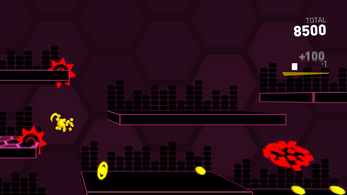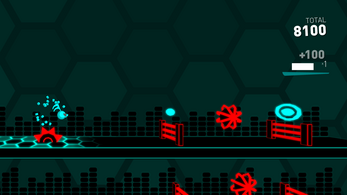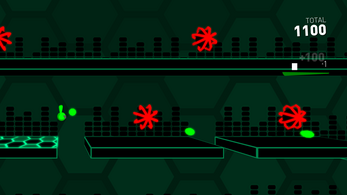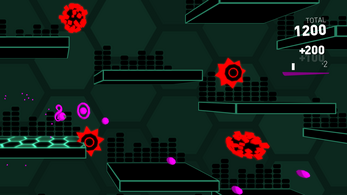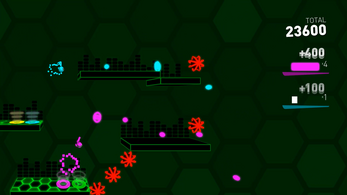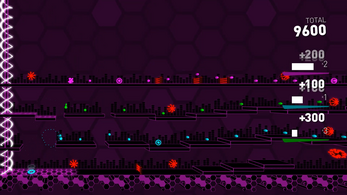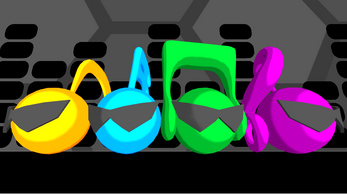Ritmo
A downloadable game for Windows and macOS
About the game
Ritmo is a music platformer in which players must navigate a level to collect notes that play a song. Think Temple Run meets Rock Band.
Jump, slide, bounce and spin to avoid obstacles and play the song. Miss notes, your part of the song dies out; start collecting notes again and your part of the song comes back. Play solo or with up to 3 friends in 4 player couch coop.
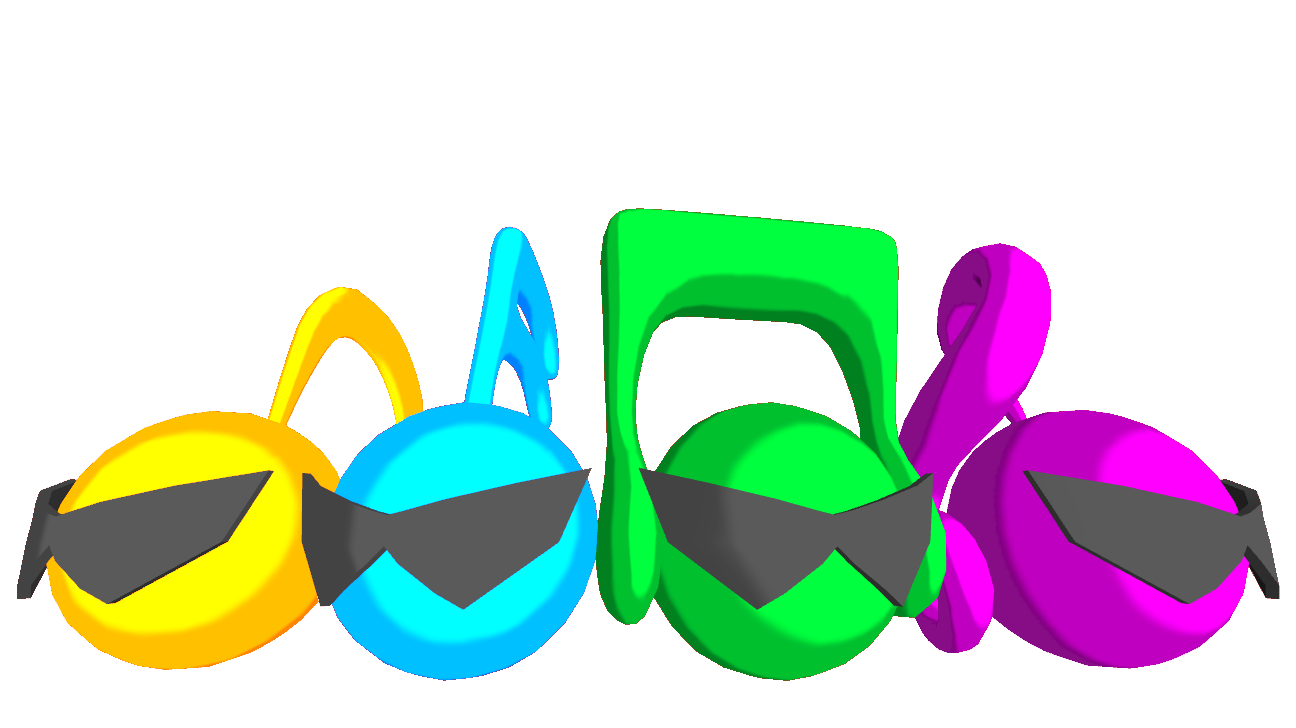
Features
- Play as one of four characters that represent the four parts of each song.
- Bass (Yellow)
- Drums (Blue)
- Rhythm (Green)
- Lead (Purple)
- Each character is color coded so that they match their notes, which lead the player on the right path through the level.
- Jump, slide, bounce and spin to traverse the level
- Jump and slide to avoid the obstacles of the level
- Bounce by activating bounce buttons and landing on bounce pads to reach higher platforms
- Spin to collect special spinning notes
- Play through 10 levels, each an original song composed by the Noisemaker Games team
- Play the levels with up to 11 gameplay mutators
- Play solo or with up to 3 friends in our 4 player couch coop
| Status | Released |
| Platforms | Windows, macOS |
| Release date | Sep 27, 2019 |
| Rating | Rated 5.0 out of 5 stars (2 total ratings) |
| Author | Noisemaker Games |
| Genre | Platformer, Rhythm |
| Made with | Unity, Blender, GIMP, Audacity |
| Tags | Arcade, couch-coop, Runner |
| Average session | About an hour |
| Languages | English |
| Inputs | Keyboard, Xbox controller, Gamepad (any) |
| Multiplayer | Local multiplayer |
| Player count | 1 - 4 |
| Links | Homepage, YouTube, Community, Twitter/X |
Download
Install instructions
The best method for installation is through the itch.io client. However, if you would prefer to download directly from this site, here is how to do that.
For Windows:
- Download the ritmo-win.zip file.
- Extract the files from the ritmo-win.zip file to a folder of your choosing
- (optional) Right click on the ritmo.exe file and select “Create shortcut” and move the resulting shortcut to the desktop.
- (optional) Some virus protection programs may prompt if you want to run the program because it doesn’t recognize it. In most cases, you can simply hit the “run anyway” button and it shouldn’t prompt again. However, if it doesn't give you the option to "run anyway", you will need to whitelist Ritmo in your virus protection program.
For Mac:
- Download the ritmo-mac.zip file.
- Double click the .zip file you downloaded.
- Move Ritmo to your Applications folder, or another convenient location of your choosing.
- (optional) To make an alias for Ritmo, click on it, then choose File > Make Alias. Move the alias to a location of your choosing.
- If you open Ritmo and a message appears asking you if you trust the application, choose Yes.
Development log
- Ritmo is Released!Sep 27, 2019